This week I’m describing how Consortium Books makes books. In yesterday’s post I talked about the setup — acquisitions, editing, layout, and design. Today I want to talk about production and distribution.
Publishing
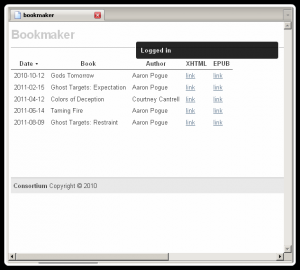 In the olden days, the “publishing” bit involved taking an edited manuscript, typesetting it, offsetting it, then running tens of thousands of copies and slapping glue-smeared covers on them. These days, it involves downloading a file from one website and uploading it to another.
In the olden days, the “publishing” bit involved taking an edited manuscript, typesetting it, offsetting it, then running tens of thousands of copies and slapping glue-smeared covers on them. These days, it involves downloading a file from one website and uploading it to another.
Well…not entirely. There’s still a “printing” phase, but that’s what CreateSpace is for. And there’s a lot more to that “downloading a file from one website” part than it may first appear.
The website in question is one I’ve mentioned here a time or two: BookMaker. It’s a custom, web-based program (written in Python) which my friend Toby wrote for the Consortium. As I said yesterday, it can take one of our project folders in Google Docs, read its contents, and then package them together into an e-Book.
An “e-Book” in this case might be either ePub format (for use on the Sony Reader, iPad, Kobo, Nook, etc.), or the AZW filetype of MobileRead’s mobi format (just for the Kindle). So, yes, if I wanted to e-publish Ghost Targets: Restraint, all I’d have to do is open the BookMaker site in my browser, log in, and then click the “Download” link under ePub and it would be done.
But for it to make a clean copy, I’ve got to make sure all the files in the project folder are set up properly — otherwise BookMaker’s going to stumble over a misplaced apostrophe and the whole thing will come crashing down.
So that’s my job as the publisher. I do it during layout when I crawl back and forth the manuscript’s HTML code to make sure it still looks the way the writer wants, but it’s all going to validate to XHTML. I do it when I build the project folder in the first place and make sure all the files are properly named. I do it when I update the metadata file to include a link to the cover art image.
And, of course, Toby gets the largest share of the credit. He made this program out of nothing. Without BookMaker, we’d have thirty or forty hours of formatting work to do, minimum, just to get a passable e-Book out of a finished draft manuscript. With BookMaker, and with a little careful setup along the way (maybe an hour or two per project), it does end up as simple as “downloading a file from one website.”
Distribution
I’m not going to talk about the publishing process for print-on-demand e-Books, because that’s the least interesting part of the process. It’s the same thing we’ve all been doing for decades. I pull the copy off Google Docs and into a Word document, and then format it in Word until it’s page-perfect, and then print it to a PDF.
Either way, once the books’ files are made distribution is as simple as setting up project pages at CreateSpace and KDP, uploading them, and clicking “Publish.” I talked about those processes last week, so I won’t go into a bunch more detail here, except as it relates to Marketing and Promotion.
Marketing and Promotion
As I described in that article on KDP, the trick to successful indie e-publishing is hitting the Amazon bestseller lists. Some of the biggest names in indie publishing (don’t laugh, that’s a real thing) insist that paying for ads anywhere is a waste of time.
Amazon is ad space. It’s the most important ad space, and it’s free. The trick is to get that ad right, and everything else will take care of itself. So when we’re putting together a project page, we spend a lot of time designing the message the book’s Amazon product page is going to create.
And a lot of those elements actually get designed much earlier in the process. The most important ones are the book’s cover image (which has to be visually-striking, has to properly categorize the book to the right audience, and has to look good at thumbnail size), and the brief product description.
I already told you that our Director of Art, Becca, is responsible for cover art (and the amazing Amy Nickerson does the final cover design). We’ve also got Joshua Unruh acting as our Director of Marketing, so the product descriptions are his job.
He’s also responsible for the third critical element in hitting that bestseller-list snowball: product categories. Each book gets to be assigned two categories (out of dozens of potential options), and choosing those categories determines which bestseller lists the book is eligible for, and which audiences Amazon will market it to.
That can be a challenge — especially for a book like Gods Tomorrow, which has elements of a dozen major categories, but doesn’t really fit neatly into any one of them. The market requires it, though. As a publisher, our only option is to pick the two best-fit categories, and hope everyone else finds it through word-of-mouth.
There are other tricks, other parts of the process, and I’m sure other contributors that I’ve left out. For one, I’ve said almost nothing about the role of the author in this — but then, I spend another 51 weeks every year talking about that process. I figured the publishers deserved one week of dedicated time.
Still, let me know if I missed anything, or if I’ve raised any other questions. I’d be happy to answer them in the comments.






It sounds like things are going great! I look forward to reading the upcoming output.
So do I! 😉