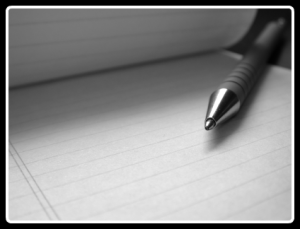
Business Writing Exercise
Last week I started a discussion of the most important merits of the various kinds of writing software available today, and I’m going to be continuing in that theme with tomorrow’s article detailing some of the most critical features to watch for.
One invaluable tool that I left out of both articles is the in-line table. Now, I know how much more robust spreadsheets are for laying out, organizing, and comparing tabular data (and I’ll definitely discuss that when I get to my series on Google Docs, because their spreadsheet tool is awesome).
But there are certainly times when you want to build a table directly inside a document. If nothing else, it can be an amazingly quick and effective way to create a beautifully-styled in-line text box, using a 1×1 table with custom borders and background color.
I didn’t discuss it in the software selection articles, though, because it’s really a moot point. Assuming you’re using something other than a plain text editor, I suspect every modern word processor program has pretty powerful support for embedded tables. The more important question is, “Do you know how to use it?”
Practice building a table this week. To make it useful, let’s fill it with relevant information. Go back to last week’s post, and look at the major questions I said you should ask yourself about your writing needs. Find the answers to those questions — just the things you need — and put them in a table as the rows (skipping the first row, for headings).
Then label each of the columns with the name of a writing tool you have access to, or have considered using.
Then go down the list, top to bottom, and put Xs everywhere the program lives up to your expectations. If you have to spend a little time researching what an unfamiliar tool can and can’t do, if you have to spend some time digging around in your own writing software to figure out how to implement a useful-sounding feature…all for the better. You’re learning your tools, and anyone will tell you that a craftsman is only as good as his tools.
If you find it at all useful, just wait until you see tomorrow’s post. I’ll have another hundred or so rows for you to add on to the bottom of your table. For now, just do the little one.






You’re like this secret gold mine I can tap into for really useful advice.
But hoarding gold is no fun!
Let’s get the word out.
At the moment, I’m working harder to get the word out than I’ve ever worked on this blog. I’d much rather get back to generating gold.
Of course, I wouldn’t mind generating some cash, too. So, by all means, spread the word. You’re in a better position to make that happen than I am, at the moment. (An order of magnitude better, if Alexa knows what she’s talking about.)